Which cloud monitoring solution is better in 2020? How do they differ and similar in features? Where Operations Suite falls behind?
In this article, we will compare Prismberry’s own Cloud DataVision with Google Cloud’s Operations Suite (formerly Stackdriver) and how DataVision has kept its mark and standards in providing value in the cloud monitoring space.
Operations Suite - in a Nutshell
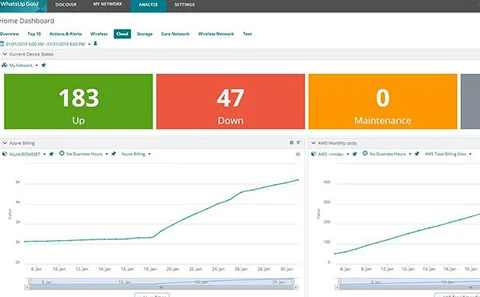
Operations Suite is a monitoring tool that gives IT groups execution information about applications and virtual machines running on the Google Cloud Platform and Amazon Web Services. Operations Suite performs checking, logging, and diagnostics to assist organizations with guaranteeing ideal execution and accessibility. The administration accumulates execution measurements and metadata from different cloud accounts and permits IT groups, to see that information through the custom dashboards, graphs, and reports.
Operations Suite is locally coordinated with Google Cloud Platform and facilitated on Google framework, yet the observing abilities can likewise be utilized for applications and virtual machines.
1. Cloud DataVision- in a nutshell
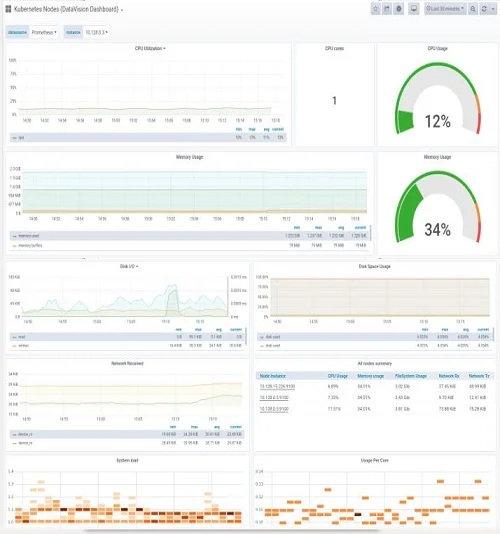
Cloud DataVision is an innovative multi-cloud solution to deploy applications in a cluster; predict, optimize cost & performance with continuous smart monitoring. It is crafted by Prismberry’s own tech veterans who have put their expertise to this solution that not only provides the essential real-time monitoring with drill-down analytics but also facilitates real-time cost estimation for the cloud spend.
DataVision is highly flexible and scalable with respect to any cloud infrastructure that an organization can possess. Along with Google Cloud, it also supports AWS public cloud, private cloud, and hybrid cloud infrastructure.
2.Common features that they share
Automated alerts are essential to monitoring. They allow you to spot problems anywhere in your infrastructure so that you can rapidly identify their causes and minimize service degradation and disruption.
If metrics and other measurements facilitate observability, then alerts draw human attention to the particular systems that require observation, inspection, and intervention.
- Real-time Monitoring for applications and cloud resourcesIt allows the user to create alerting strategies or thresholds for the various cloud metrics for applications and resources. The various metrics may include, CPU usage, memory usage, Disk and network latencies, Data transfer rates, Storage usage, etc.
- Logging and managementIt permits clients to control where logs are sent. All logs, including review logs, stage logs, and client logs. The log board checks each log section contrary to existing standards to figure out which log passages to dispose of, which to ingest, and which to remember for trades. It likewise permits you to investigate and total the blunders in your cloud applications and tells you when new mistakes are distinguished.
- Customized Visualizations and DashboardsVisualizations and Dashboards are the core feature for any monitoring tool. It allows users to collate and analyze huge volumes of metrics through certain charts or views. Thus the user can perceive both bird’s eye view and microscopic details of the situation.
- Health monitoringIt allows the user to take certain measures under extraordinary situations like sudden spikes or drops in usage for resources. It gives endpoint checks to web applications and other web available administrations running on your cloud condition. You can design uptime checks related to URLs, gatherings, or assets, for example, occasions and burden balancers.
- Data latency checkIt gives latency inspecting and answering to App Engine, including per-URL insights and dormancy disseminations. It also checks the delays in the data movements among the resources and network.
- DebuggingIt associates your application’s production information to your source code by investigating the condition of your application at any code area underway ceaselessly or hindering your procedures.
- Performance managementIt gives consistent profiling of asset utilization in your creation applications, helping you distinguish and dispense with potential execution issues
3. DataVision’s advantages over Operations Suite
- Cost Estimator and predictor based on usageAlong with resource and app monitoring DataVision provides an estimate of the cloud expense based on the current cloud resource usage for public clouds. It also permits the user to predict the cost on the basis of historical cloud spend and the project requirements
- Kubernetes Cluster Create and Application Deploy support with HelmDataVision provides Web UI or CLI to easily deploy a Kubernetes Cluster for you at any of the Cloud Vendors of your choice or onprem. Once the Cluster has been created using single-click, DataVision can further assist you to deploy any Application to your cluster through easy steps. Internally DataVision leverages the Helm technology, and thus applications can be added, removed, upgraded easily.
- Multi-level monitoringDataVision provides drill-down analytics at the Cluster level, Virtual Machine level, Pod level, and Application level. The performance metrics are captured along with logs, and alerts when errors occur.
- Recommender systemData Vision provides real-time analytics from the metrics and logs gathered to provide intelligent recommendations on how your cluster, applications, nodes are operating. For e.g. any spikes in resources are duly noted and alerted
4. Which way to go?
Google Cloud’s Operations Suite is a well-known name in the space of Cloud monitoring. If the decision is to be made on the basis of the physical evidence of the solution then Operations Suite will be the probable choice. On the other hand, if the decision is to be made under a strict budget or you are looking to explore cloud/ app monitoring at a micro level then one may probably opt for Cloud DataVision and of course, they will get more features at more affordable investments.
At the very early stage, the ultimate goal for anyone who is looking for a cloud monitoring solution is to save cloud spend and optimize performance, until you experience the value added by monitoring in a longer run. So, which way do you want to go?



